



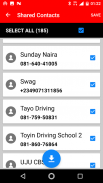
Bluetooth contact transfer

Deskripsi Bluetooth contact transfer
Transfer contacts between phones will help you transfer Contacts from any Bluetooth enabled phone to Android free.
1. Click on the search Button to Discover nearby devices. (Wait for available devices to appear).
2. Click on any device you want to transfer the contacts.
3. Allow both devices to PAIR and grant permission to access phone contacts.
4. The contacts will be transferred immediately.
5. You can select all or individual contacts to save.
Dear User,
If you experience any troubles pairing phones from within the app. Try pairing both phones manually first before using the app.
Transfer contacts between phones will help you :
transfer contacts from android to android
transfer contacts from old phone to new phone
transfer contacts from nokia symbian to android
transfer contacts from blackberry
transfer contacts from iphone to android
transfer contacts from ios to android
transfer contacts from icloud to android
Mentransfer kontak antar ponsel akan membantu Anda mentransfer Kontak dari ponsel berkemampuan Bluetooth apa pun ke Android gratis.
1. Klik pada Tombol pencarian untuk Temukan perangkat terdekat. (Tunggu hingga perangkat yang tersedia muncul).
2. Klik pada perangkat apa pun yang ingin Anda transfer kontak.
3. Biarkan kedua perangkat PAIR dan berikan izin untuk mengakses kontak telepon.
4. Kontak akan segera ditransfer.
5. Anda dapat memilih semua atau masing-masing kontak untuk disimpan.
Pengguna yang terhormat,
Jika Anda mengalami masalah dalam memasangkan ponsel dari dalam aplikasi. Cobalah memasangkan kedua ponsel secara manual terlebih dahulu sebelum menggunakan aplikasi.
Mentransfer kontak antar ponsel akan membantu Anda:
mentransfer kontak dari android ke android
mentransfer kontak dari telepon lama ke telepon baru
mentransfer kontak dari nokia symbian ke android
mentransfer kontak dari blackberry
mentransfer kontak dari iphone ke android
mentransfer kontak dari ios ke android
mentransfer kontak dari icloud ke android
























